Visualize Predictions¶
Once your model is trained, you can visually inspect how it performs on unseen images using:
fast-plate-ocr visualize-predictions \
--model arg_cnn_ocr.keras \
--img-dir benchmark/imgs \
--plate-config-file arg_cnn_ocr_config.yaml
What You'll See¶
For each image, the model will:
- Predict the license plate text
- Overlay each predicted character with its confidence score
- Optionally color low-confidence characters (default: red if below
0.35)
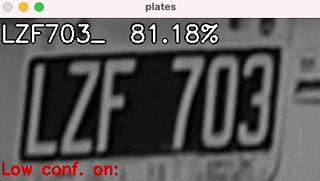
Example: Filter Uncertain Plates¶
fast-plate-ocr visualize-predictions \
--model model.keras \
--img-dir raw_eval_imgs \
--plate-config-file config.yaml \
--filter-conf 0.5
This filters out predictions unless at least one character has confidence < 0.5, helpful when manually reviewing low-quality predictions.